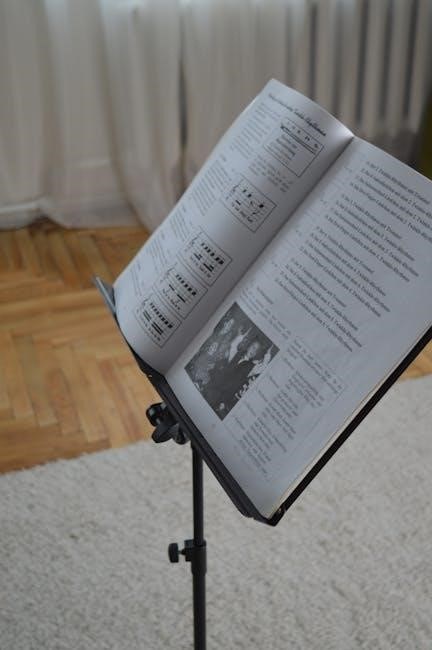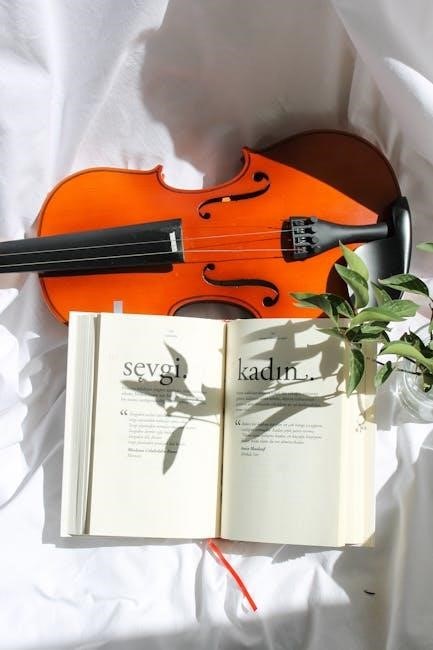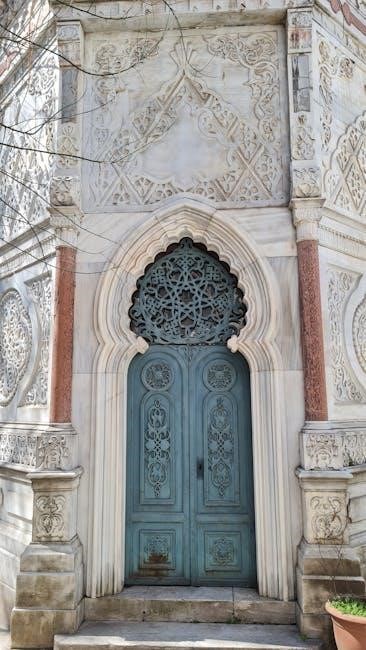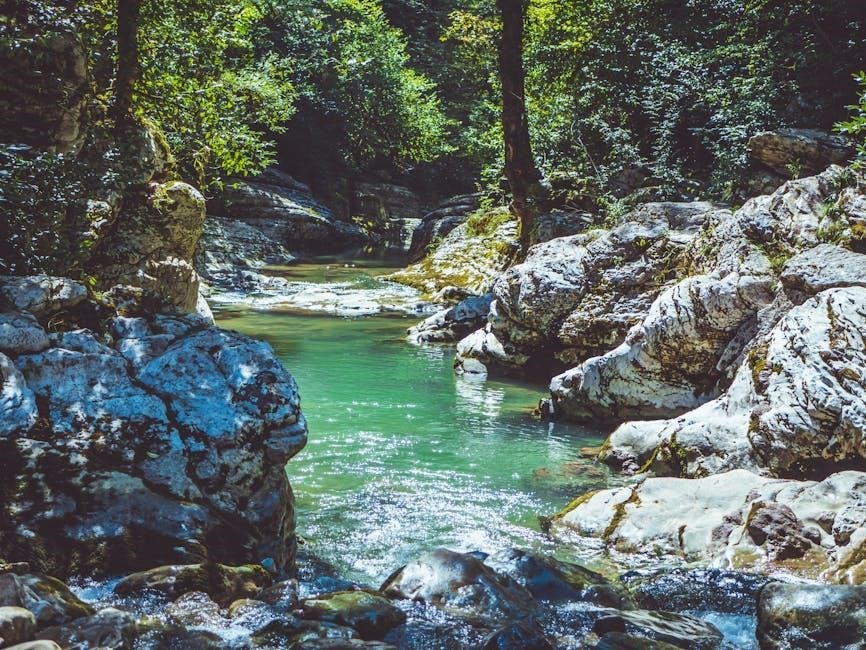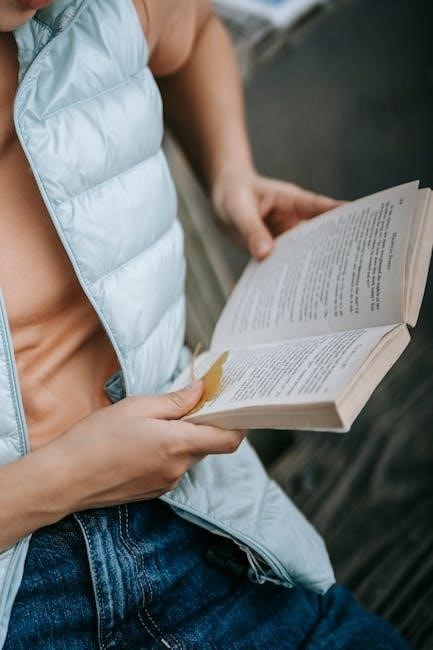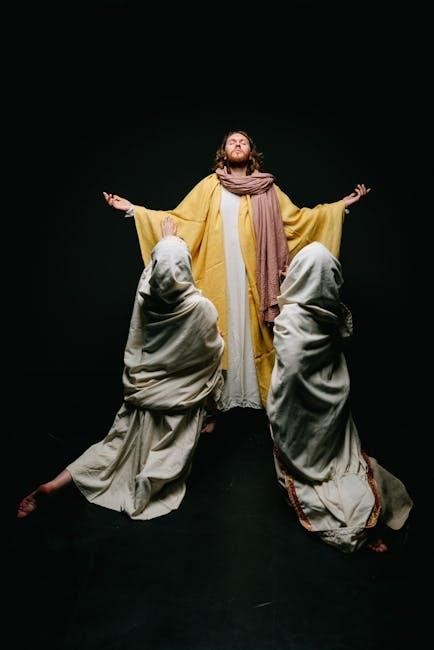An MPPT solar charge controller is a device that optimizes energy transfer from solar panels to batteries using Maximum Power Point Tracking technology, ensuring efficient charging and compatibility with various battery types. It is essential for safe and effective solar energy systems, requiring proper installation by qualified professionals.
1.1 What is an MPPT Solar Charge Controller?
An MPPT (Maximum Power Point Tracking) solar charge controller is a device that optimizes energy transfer from solar panels to batteries. It tracks the solar panel’s maximum power point, ensuring efficient energy utilization. Unlike traditional PWM controllers, MPPT technology improves charging efficiency by 15-20%, making it ideal for solar systems. It works with various battery types, adjusts charging based on temperature, and protects against overvoltage and overcurrent, ensuring safe and reliable operation.
1.2 Importance of Using an MPPT Solar Charge Controller
Using an MPPT solar charge controller is crucial for maximizing solar energy efficiency and protecting your system. It ensures optimal energy transfer from panels to batteries, improving overall system performance. MPPT technology enhances energy utilization, especially in varying conditions, and supports compatibility with different battery types. Additionally, it provides temperature compensation and protection against overvoltage and overcurrent, ensuring safe and reliable operation while extending battery lifespan.

Installation and Setup
installing an MPPT solar charge controller requires following the manual carefully, ensuring proper connections of solar panels, battery, and load. Safety precautions and correct wiring are essential.
2.1 Connecting Solar Panels to the MPPT Controller
Connect solar panels to the MPPT controller by ensuring the correct voltage and current ratings. Use appropriate cables and follow the wiring diagram in the manual to avoid reverse polarity. Securely attach the panels to the controller’s solar input terminals, ensuring proper alignment and configuration. Always disconnect the power source before making any connections to prevent damage or electrical hazards.
2.2 Hooking Up the Battery to the Controller
Connect the battery to the MPPT controller by attaching the positive and negative terminals to the corresponding battery input ports. Ensure correct polarity to avoid damage. Disconnect solar panels and loads before connecting the battery. The controller will automatically detect and adjust to the battery voltage. Follow the manufacturer’s guidelines for compatible battery types and ratings. Proper connection ensures safe and efficient charging, preventing overvoltage or damage to the system.
2.3 Connecting the Load to the Controller
To connect the load to the MPPT controller, identify the load terminals on the controller and attach the positive and negative wires from your appliance or device. Ensure the load’s voltage and current requirements match the controller’s specifications. Connect the wires securely to prevent loose connections. Turn off the controller before connecting the load to avoid electrical hazards. Once connected, the controller will regulate power supply to the load, ensuring safe and efficient operation. Always follow the manufacturer’s guidelines for load compatibility and configuration.

Features and Benefits
MPPT solar charge controllers offer high efficiency, advanced tracking technology, and compatibility with various battery types. They ensure optimal energy utilization, overcharge protection, and long battery life.
3.1 Maximum Power Point Tracking (MPPT) Technology
MPPT technology optimizes energy extraction from solar panels by continuously tracking and adjusting to the maximum power point, ensuring efficient energy transfer to the battery. This advanced algorithm adapts to varying solar conditions, such as temperature and irradiance, to maximize energy harvest. Compared to PWM controllers, MPPT technology improves energy utilization by 15-20%, making it ideal for solar systems requiring high efficiency and reliable performance.
3.2 High Efficiency and Energy Optimization
MPPT solar charge controllers achieve high efficiency by optimizing energy transfer from solar panels to batteries. They dynamically adjust to varying solar conditions, ensuring maximum energy capture. This technology minimizes energy loss and enhances system performance, especially in low-light conditions. By continuously tracking the optimal operating point, MPPT controllers deliver superior efficiency compared to traditional PWM controllers, making them ideal for solar systems requiring reliable and high-performance energy management.
3.3 Compatibility with Various Battery Types
MPPT solar charge controllers are designed to work seamlessly with multiple battery types, including lead-acid, lithium-ion, and gel batteries. This versatility ensures compatibility with various solar energy systems, from small-scale installations to industrial applications. The controller automatically detects and adjusts to the battery type, providing optimal charging and preventing damage. This feature enhances system flexibility and ensures safe, efficient energy storage across different configurations and requirements.
3.4 Temperature Compensation and Protection
MPPT solar charge controllers incorporate temperature compensation to adjust charging parameters based on ambient temperature, ensuring optimal battery performance and longevity. Overtemperature protection prevents damage by reducing charge current or disconnecting when temperatures exceed safe limits. This feature safeguards the system from potential overheating, ensuring reliable operation and protecting both the controller and battery from thermal stress.
3.5 LCD Display and Monitoring Capabilities
The MPPT solar charge controller features an LCD display that provides real-time monitoring of system performance, including battery voltage, charge current, and temperature. Advanced models offer PC communication for detailed data analysis and remote monitoring, enabling users to track energy production and adjust settings for optimal efficiency. This feature enhances user control and system transparency, ensuring informed decision-making for solar energy management.
Operation and Maintenance
Regularly check connections, ensure proper settings, and update firmware for optimal performance. Monitor system health and perform routine inspections to maintain efficiency and extend lifespan.
4.1 Understanding the Charging Process
The charging process involves three main stages. First, the MPPT controller tracks the solar panel’s maximum power point to optimize energy harvest; It then adjusts the voltage and current to match the battery’s requirements. Finally, it maintains a float charge to ensure the battery is fully charged without overcharging. This process ensures efficient and safe energy storage.
4.2 Routine Maintenance and Inspection
Regular maintenance ensures optimal performance. Inspect connections for tightness and cleanliness. Check solar panels for dust or debris, cleaning them as needed. Verify battery terminals for corrosion and secureness. Review cable connections to prevent damage or wear. Monitor system settings and update firmware if necessary. Keep the controller cool and dry, avoiding extreme temperatures. Refer to the manual for specific maintenance guidelines tailored to your MPPT controller model.
4.3 Updating Firmware and Software
Regular firmware updates ensure your MPPT controller operates with the latest features and improvements. Check the manufacturer’s website for updates and follow instructions carefully. Use compatible tools or software provided by the manufacturer to avoid system corruption. Always back up settings before updating. Ensure the controller is connected to a stable power source during the update process to prevent interruptions. Updated firmware enhances performance, fixes bugs, and adds new functionalities for optimal energy management.
Troubleshooting Common Issues
This section addresses common issues such as the controller not turning on, battery charging problems, and error codes, providing practical solutions and diagnostic steps.
5.1 Controller Not Turning On
If the MPPT controller fails to power on, check the battery connections for polarity and ensure the supply is correct. Verify fuses or circuit breakers are intact. Inspect for physical damage or loose wiring. Perform a visual inspection of the controller and its terminals. If issues persist, consult the user manual or contact technical support for further assistance.
- Check battery connections and polarity.
- Ensure proper power supply to the controller.
- Inspect fuses or circuit breakers.
- Verify wiring integrity and connections.
5.2 Battery Not Charging Properly
If the battery is not charging properly, check the solar panel connections for looseness or damage. Ensure the battery terminals are secure and free from corrosion. Verify that the charge settings in the controller match the battery type and voltage. Consult the manual for correct configuration. Additionally, check the state of charge and ensure the controller is not in a “full” state, which may pause charging temporarily.
- Inspect solar panel and battery connections.
- Verify charge settings in the controller.
- Check for corrosion or damage to terminals.
- Consult the user manual for configuration guidance.
5.3 Solar Panel Performance Issues
If solar panels underperform, check for loose connections, shading, or excessive temperatures. Ensure panels are clean and free from debris. Verify correct configuration and orientation. Low PV yield or high temperature above 40°C can reduce efficiency. Consult the manual for troubleshooting steps to address these issues and restore optimal performance. Regular inspection and maintenance are essential to maintain energy output.
- Inspect panels for shading or debris.
- Check connections for tightness and damage.
- Verify correct orientation and configuration.
- Refer to manual for temperature compensation settings.
5.4 Error Codes and Solutions
Error codes on an MPPT solar charge controller indicate specific issues. Common codes include “E01” for battery polarity reversal and “E02” for overvoltage. Solutions involve checking connections, ensuring correct battery polarity, and adjusting settings. Refer to the manual for code meanings and troubleshooting steps to resolve issues promptly.
- E01: Reverse battery polarity – correct wiring.
- E02: Overvoltage – adjust settings or check PV configuration.
- E03: Communication error – restart the controller.

Safety Precautions
Adhere to safety guidelines to prevent electrical hazards. Avoid overvoltage and ensure proper connections. Use protective gear and follow installation manuals carefully. Prioritize system and user safety always;
- Avoid overvoltage and overcurrent conditions.
- Ensure proper handling and storage.
- Follow electrical safety guidelines strictly.
6.1 Electrical Safety Guidelines
Ensure safe installation and operation by following electrical safety guidelines. Always disconnect power sources before servicing. Use appropriate fuses and avoid overvoltage conditions. Properly insulate connections to prevent short circuits. Follow manufacturer instructions for wiring and voltage settings. Never bypass safety protections. Ensure all installations are performed by qualified personnel to minimize risks of electrical hazards.
- Disconnect power before servicing.
- Avoid overvoltage and overcurrent situations.
- Use proper insulation for all connections.
- Follow manufacturer guidelines strictly.
6.2 Proper Handling and Storage
Handle the MPPT solar charge controller with care to prevent damage. Store it in a cool, dry place away from direct sunlight. Avoid exposing it to moisture or extreme temperatures. Ensure the unit is securely packaged during transportation to prevent physical stress. Keep it away from children and pets. Always follow manufacturer guidelines for storage and handling to maintain performance and longevity.
- Store in a cool, dry environment.
- Avoid moisture and extreme temperatures.
- Use protective packaging during transport.
- Keep out of reach of children and pets.
6.3 Avoiding Overvoltage and Overcurrent
To prevent damage, ensure the system operates within voltage and current limits. Overvoltage can occur if solar panel voltage exceeds the controller’s rated input. Overcurrent may result from excessive solar array size or short circuits. Install appropriate fuses or circuit breakers and ensure wire sizing matches the current requirements. Regularly inspect connections and follow manufacturer guidelines to avoid such issues.
- Check solar panel voltage against controller ratings.
- Use proper wire gauges to avoid overcurrent.
- Install protective devices like fuses or breakers.

Warranty and Support
Manufacturers typically offer a 2-year warranty for MPPT controllers, covering defects in materials and workmanship. Technical support is available through contact information provided in the manual.
7.1 Manufacturer Warranty Details
Most manufacturers offer a warranty period of 1 to 5 years for MPPT solar charge controllers, covering defects in materials and workmanship. The warranty typically includes repair or replacement of faulty units. Registration may be required for extended coverage. Conditions like improper installation or unauthorized modifications can void the warranty. Always refer to the specific terms provided by the manufacturer in the user manual or product documentation.
7.2 Technical Support and Resources
Manufacturers provide comprehensive technical support, including phone, email, and website assistance. Resources like user manuals, FAQs, and troubleshooting guides are available online. Many offer downloadable firmware updates and monitoring software for optimal performance. Customers can access detailed installation and operation guides, ensuring proper setup and maintenance. Technical support teams are available to address specific issues, helping users maximize their MPPT controller’s efficiency and resolve any operational challenges effectively.
7.3 Repair and Replacement Procedures
Manufacturers often provide repair services for defective units, with options for returning faulty controllers for inspection and repair. If repair is not feasible, replacements may be offered under warranty. Users should contact technical support for guidance and ensure compliance with return merchandise authorization (RMA) procedures. Proper documentation and valid warranty coverage are typically required for smooth processing. Always follow the manufacturer’s guidelines to avoid voiding the warranty during repairs or replacements.
An MPPT solar charge controller maximizes energy efficiency and ensures reliable battery charging. Proper installation and regular monitoring are key to optimal performance and longevity.
8.1 Summary of Key Points
An MPPT solar charge controller is essential for maximizing solar energy utilization, offering high efficiency and compatibility with various battery types. It ensures optimal charging and protects against overvoltage and temperature extremes. Proper installation and regular monitoring are crucial for maintaining performance and longevity. Always follow the manufacturer’s guidelines for installation, operation, and troubleshooting to ensure safe and efficient energy management.
8.2 Final Tips for Optimal Performance
Regularly monitor system performance and update firmware to ensure optimal functionality. Keep the controller clean and well-ventilated to prevent overheating. Always follow the manufacturer’s guidelines for installation and maintenance. Check battery connections periodically to avoid power loss. Use compatible solar panels and batteries to maximize efficiency. Ensure proper grounding and fuse installation for safety. By adhering to these tips, you can extend the lifespan and maintain peak performance of your MPPT solar charge controller.
References
Refer to the manufacturer’s official manuals, technical guides, and support resources for detailed instructions and troubleshooting. These documents provide comprehensive information for optimal use and maintenance.
9.1 Recommended Reading and Resources
For comprehensive understanding, refer to official manufacturer manuals like the SmartSolar MPPT Series Manual by Victron Energy and the Tracer AN Series Manual by Renogy. Additional resources include technical guides from AIMS Power and Tycon Solar. Online forums and tutorials provide practical insights, while downloadable PDFs like the MPPT Solar Charger Manual by PowMr offer detailed troubleshooting and installation tips. Visit official websites for the latest updates and support materials.
9.2 Manufacturer Documentation and Guides
Consult the official MPPT Solar Charge Controller Manual by PowMr for detailed specifications and safety guidelines. Victron Energy’s SmartSolar MPPT Series Manual offers advanced troubleshooting and installation tips. Renogy’s Tracer AN Series Manual provides comprehensive operational guidance. AIMS Power and Tycon Solar also publish extensive technical documents. Always refer to the manufacturer’s official guides for specific models like the SmartSolar MPPT 150/35 or TS-SC48-60P-MPPT for accurate information and warranty details;